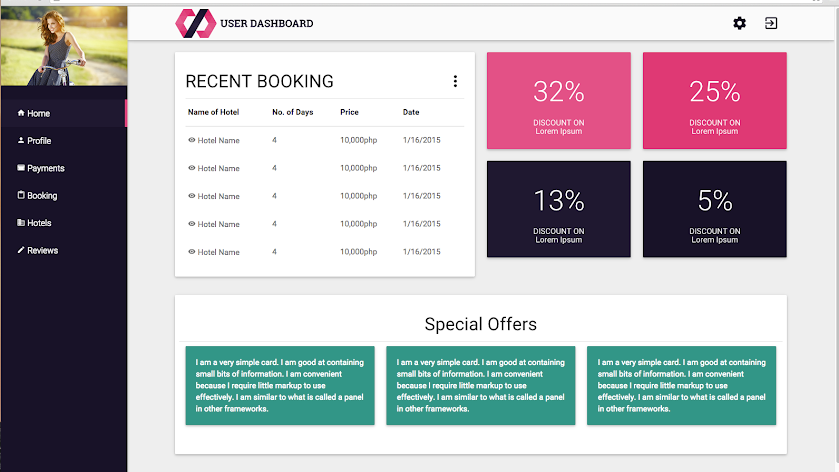Using InfinitePh
I'll be guiding you on how to maximize the usage of the InfinitePh app.
Step 1: Download
*Will post the download link when the app is released on March 15, 2015.
Step 2: Sign up
This is what you'll see upon installing the app. You can just simply sign up with Facebook for an easy sign up...
or manually register.
Step 3: Enter Your Destination and Choose Your Hotel
Enter your destination and choose from its extensive hotel listings.
Step 4: Select the Date
Select the arrival and departure date of your stay.
Step 5: Reserve Your Room
Select the room of your liking and the number of person who will stay there. The description as well as the price is indicated therein.
Payment System
Every convenient payment gateway for the average Filipino. It accepts Paypal, Asiapay, Globe/Smart, 711 Connect and Bank Payments.
Budget Analysis - Users End
As an end-user, you can view your bookings, discounts you've accumulated as well as your budget analysis.
Hotel Representative Dashboard
Since the goal of the app is to connect customers and hotels, it also has a Hotel Representative Dashboard that shows them analytics of the users activities.
By using various social media platforms like Facebook, Twitter, Instagram and Foursquare and adding hashtags, users can share their reviews, photos, videos of each hotel and transient.